
Spending serious money on control systems to make a commercial audio system usable has always been just the thing you had to do. Either that, or you hire somebody to manage the systems, available to press buttons and make magic …

Spending serious money on control systems to make a commercial audio system usable has always been just the thing you had to do. Either that, or you hire somebody to manage the systems, available to press buttons and make magic …


We’ve been selling and recommending AUDAC’s excellent range of products for quite some time here at Radio Parts. A combination of design, sound quality, features, and truly exceptional local support makes them an easy sell. There are a few too …
If you are a Radio Parts 30-Day Account or Trade Card holder, you are able to export product data in CSV (Comma Separated Value) format, ready to be opened up in any spreadsheet program like Excel.
Simply follow these steps:…
If you have multiple accounts with us, you can easily switch between them. This is perfect for businesses or individuals who may have to purchase products for different companies/accounts.
To setup multiple accounts, ask our friendly Accounts team (email: accounts@radioparts.com.au…
If you have forgotten your password, simply
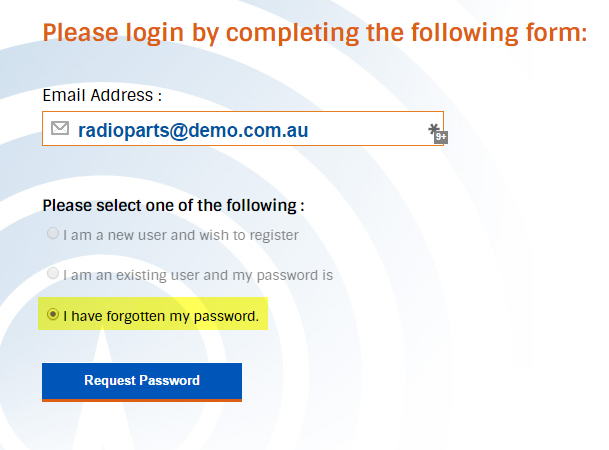
A new password will be emailed to …
Follow these steps to change your Radio Parts password:
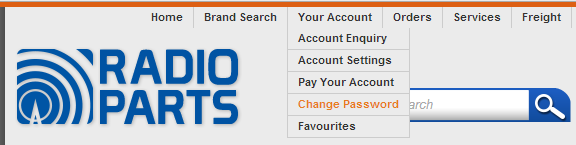
If you hold a Radio Parts 30-day account, you are able to view the last three months of your account statements online.
To access your statements, first make sure you are logged into your account and then:
If you are a Radio Parts Account holder with a 30 day account, you can now pay your account online.
Simply
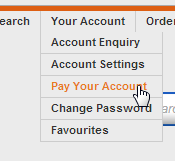
Please note: If you aren’t …