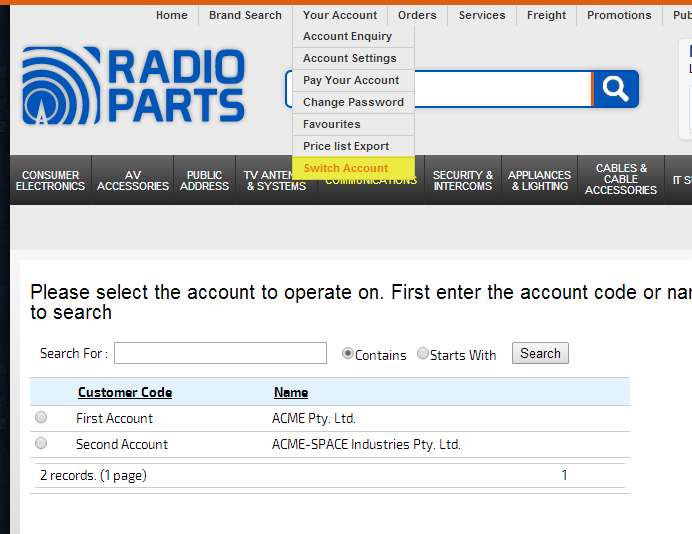If you have multiple accounts with us, you can easily switch between them. This is perfect for businesses or individuals who may have to purchase products for different companies/accounts.
To setup multiple accounts, ask our friendly Accounts team (email: accounts@radioparts.com.au or call 03-93218362) to add your existing Radio Parts login to a secondary account. Once confirmed simply choose “Switch Account” under “Your Account” on the top menu bar.
The page will load with all accounts tied to your login. From the list, you simply choose which account you would like to switch to.
Once switched, all transactions and purchases will relate to the currently selected account.
You can add as many accounts to your existing login.