If you hold a Radio Parts 30-day account, you are able to view the last three months of your account statements online.
To access your statements, first make sure you are logged into your account and then:
- From the top menu choose Account/ Account Enquiry
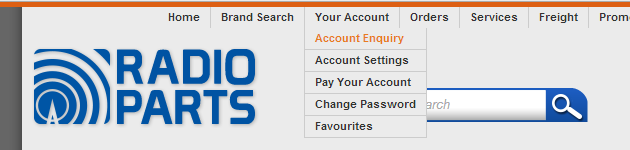
- Choose a period from the drop down list or see all your outstanding invoices

- Once you have made your selection, you can either “Display” the statement period in detail or “Download” a .CSV (comma-separated value) file which you can open in most spreadsheet programs like Microsoft Excel.
- When you choose Display you will be presented with a screen like the following; showing all account activity for that particular statement period:

- You are able to print your statements by going to the File/ Print menu on your browser, or simply press Ctrl+P on your keyboard. From this screen you are also able to view individual invoices and print/save them as required by clicking on the invoice number links inside the table.