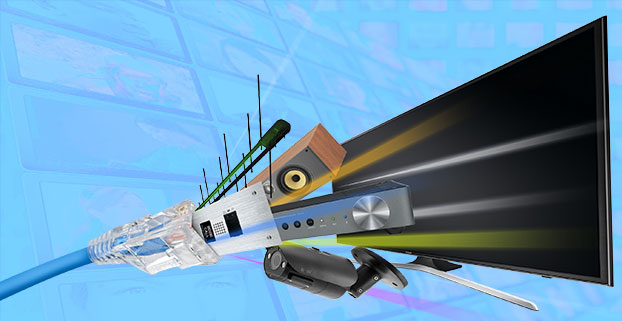
Over a decade ago, we saw each one of our industries was moving towards IP (Internet Protocol) as a means of transporting signal. So using routers, switchers, data cabling and Wi-Fi to shoot signals around the place. Back in 2010, we released our first video of an IP product under the Pro2 brand. The key market was digital signage. As networking products have improved, we’ve seen a boom in sales of video over IP with many more brands entering our range, including Pro2, Blustream, Wyrestorm and ZyCast / resi-linx. Each product is quite distinct, so let’s attempt to unravel the mess that is Video over IP.
On a budget, the biggest challenge of any video transmission is bandwidth. It’s normally a trade-off between either loading the network with loads of data or using more computing power at each end of the video feed and employing better compression.
TLSG2424 | Video streaming is data intensive, which can flood networks, so look for certain features like IGMP snooping.
A good illustration of this, is a restaurant advertising a menu at the entrance. Using the Pro2 HDMIIPECOV2, a pair of transmitters and receivers, it extends a signal over a network where it’s mjpeg signal supports full HD. It’s fairly bandwidth intensive at 90mbps, and in isolation, it isn’t too demanding.
It will even support a signal from a computer to multiple screens around the restaurant, but this is when bandwidth starts to become troublesome.
(Single screen versus multiple screen comparison)
For the one-to-many applications, H.264 video compression is far better. The Pro2 HDMIIPPRO is a better choice, particularly for applications where its both audio and video. H.264 compression is only a 15mbps stream, and unlike mjpeg, the audio is embedded in the video stream. So the HDMIIPPRO supports multiple transmitters and receivers on an active network.
In a similar vein, the ZyCast (aka resi-linx) HDIP800 can take a host of inputs, including HDMI and pump the signal straight into a smart TV.
One of our sales reps, Ben Marshall, did a fantastic YouTube about the predecessor of the RLIP800. It’s worth viewing.
ZyCast are one of the global leaders in the field of Video over IP. They will be presenting a special training session in a few months, which should be interesting for the general public and essential for the trade.
ZyCast have also supplied a sample quantity of IP streamers, including an 8 HDMI input HDIP8000 and due shortly, the HDIP404. The 404 accepts 4 HDMI inputs and pumps out 4 video streams. This product could be ideal for commercial venues like pubs.
ZyCast are also at the cutting edge of IP streaming to wireless devices. They have just announced the released of the HDIP404HDP. This unit is capable of sending an HLS and Dash stream simultaneously. When we were first told about this, we scratched our heads and asked what that means! It turns out to be a very big deal. HLS means HTTP Live Streaming and was developed by Apple, so students with iPads can stream the video feed. Also, Macbooks can natively support it within Safari. Dash is its newer, sibling, the concept remains the same, but it isn’t supported by Apple at this time. DASH stands for Dynamic Active Streaming over HTTP. In fairness, the “dynamic active streaming” part is actually common to both HLS and Dash. It means that when the network is full, it will drop down resolutions. Thus avoiding continual buffering.
With an increased use of portable devices, we expect a huge demand for this solution. So if you’re willing to adopt this solution, then please contact Radio Parts or the ZyCast representative via email, Jason Crabtree at jason_crabtree@zycast.com.tw
In some cases, we have noticed that mini PCs, like the Minix Z834, are being used behind monitors. Minix Z834 is a tiny unit, but loaded with features like AC Wi-Fi, gigabit port, 32GB of internal memory and will happily spit out a 4K video stream.
For these applications, you need only create a video stream from within your network. No receivers are required. The Pro2 HE01 is ideal for embedding a HDMI signal into a video feed. Clients can type in the IP address and view the video over the usual VLC player from their office PC or mini PC. While I don’t pretend to understand the legalities, some clients even feed their Foxtel into the HE01 and with port forwarding, they could view Foxtel from anywhere in the world.
While Video over IP appears to be quite manageable, it is rapidly changing and involves a degree of caution.
Firstly, be aware of the resolutions. These supported resolutions will involve different compression, bandwidths and chipsets. A 4K video feed might require up to 1gbps bandwidth, meaning a 10gbps switch and cabling will be required. As the bandwidth is used by each port, higher resolutions are challenging. Having said this, Pro2 and other brands are looking at new solutions by new chipsets and better compression (H.265).
Second, switches are continually improving. Generally, we’d look for features like Jumbo frames, VLANs and QoS. Again, we are at your disposal, so let us know about the specifics of the job.
In one article, we couldn’t cover many great brands like Blustream, Aten and Wyrestorm. We should be the most competitive vendor. We are one of only 3 distributors of Blustream, so we expect that you and I will be the most competitive, irrespective of the scale and size of the job.
If you’d like to learn more about Blustream, then please watch the training session that Blustream recently hosted at Radio Parts.
By Michael Swann
This write-up first appeared in our May 2018 newsletter.
