Follow these steps to change your Radio Parts password:
- Make sure you are logged in to your Radio Parts account.
If not, login here: http://radioparts.com.au/login.aspx - From the top menu bar, find the Change Password submenu under Your Account
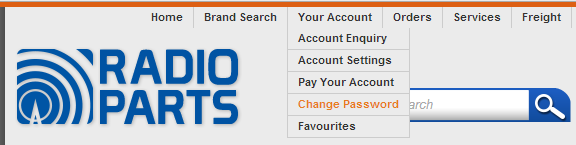
- In the Change Password screen put in your new password twice and hit the Update button
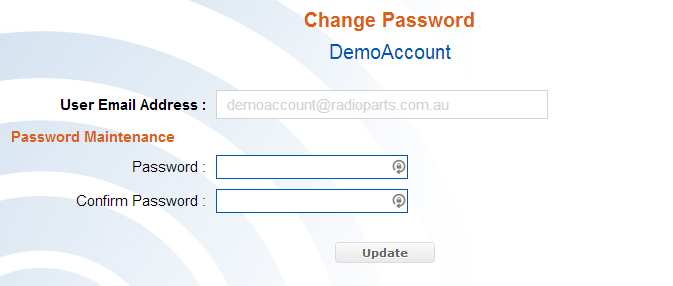
- Done. From now on, you will to login with the new password that you have just specified.