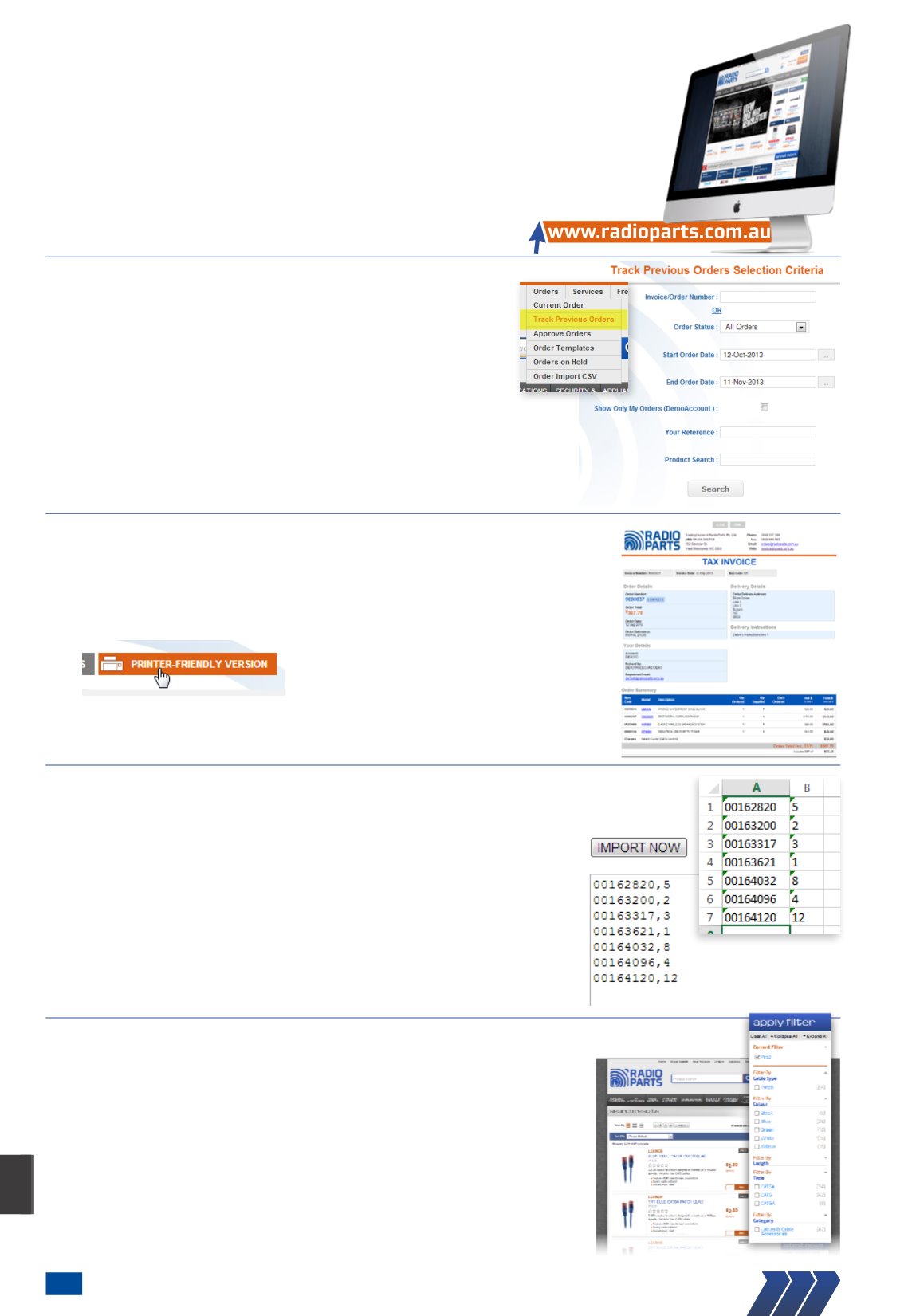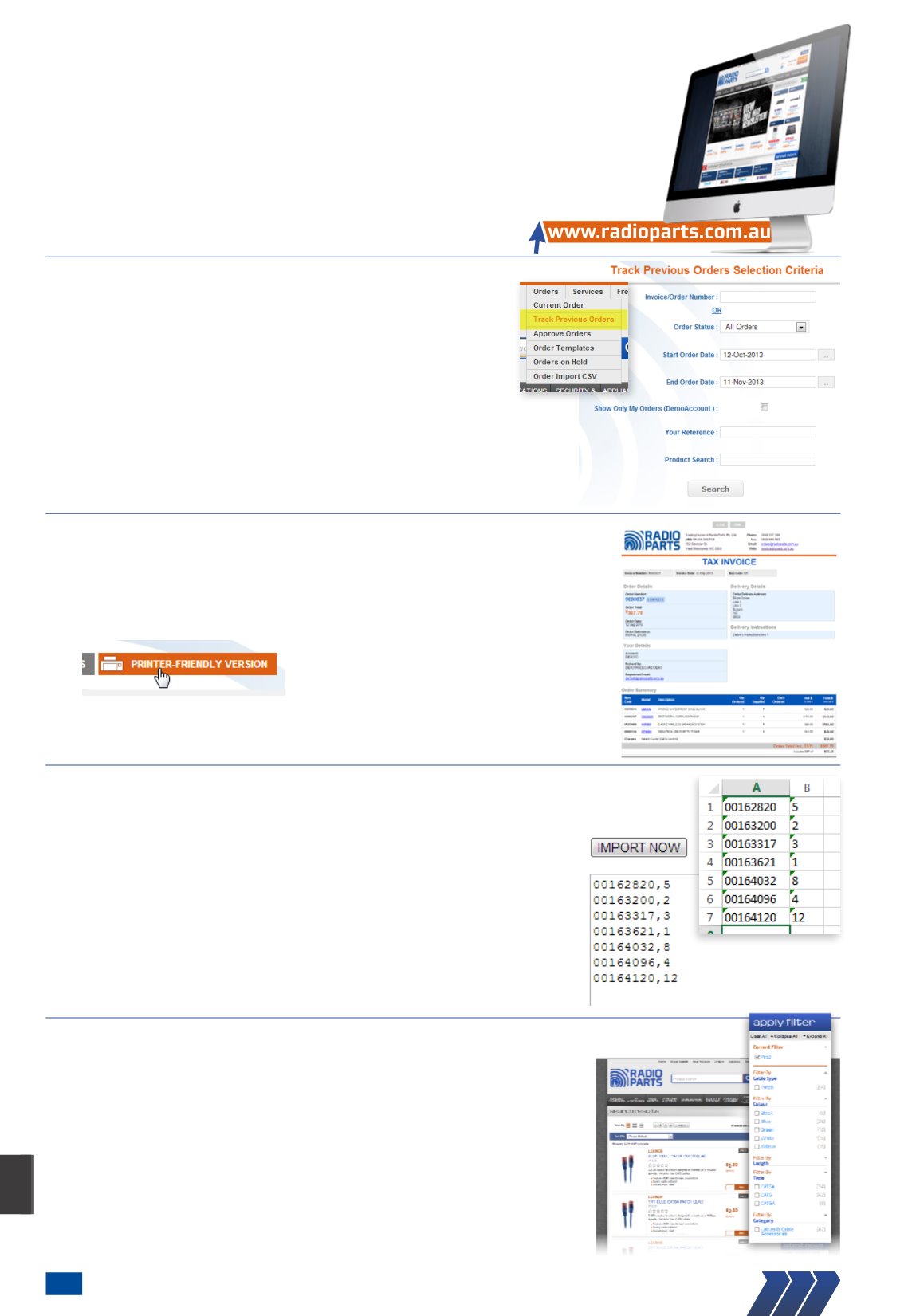
500
WEBSITE TIPS
Making the best of Radio Parts online access? Tips & tricks at
How To Track Previous Orders
One of the biggest benefits of having a Radio Parts online login is the ability to search
through and display your entire order history.
A variety of available search criteria ensure you can find the exact order you are looking
for. Simply follow these steps:
• Visit
and login to your account. If you are logged
in already, simply choose
Track Previous Orders
from the Orders top menu
• Enter one of the following criteria to locate your order:
> Invoice/Order Number
> Order status
> Start – end date range
> Order reference
> Product (8 digit code or model)
How To Print/Download Invoices
• Follow the instructions above to get to the
Previous Orders
screen and locate your order
• Once you find the order you are after, just click on the
VIEW
button and it will load up the entire
information on that particular order.
• To print out a TAX INVOICE on a
COMPLETED
order, simply press the
PRINTER-FRIENDLY
VERSION
button
• This will load up a template that is suitable for printing. Use the Print button to print your TAX
INVOICE. If you have compatible PDF software installed, you should also be able to change your
printer settings to save as PDF and this will allow you to download your invoice to your computer.
How to Bulk Import Orders
If you have a list of products that you would like to add to your cart at once, we have an Order Import
functionality that might be of help. With the Order Import feature, you can simply copy and paste your
products and have all the items added to your cart.
• From the top menu, choose
Order Import CSV
under Orders.
• The import format is the following:
XXXXXXXX,Y
where XXXXXXXX is the 8-digit product code and Y is the desired quantity
You can simply create an excel file in the above format, save it as a CSV file and simply drag the file
onto the grey import box. Alternatively, simply paste the information straight into the text field.
Once you are happy with your selection, simply press the IMPORT NOW button and all the items will
be automatically added to your cart with their correct order quantities.
Better Searching
— Metadata Filtering
We've just added a new feature to help you intuitively find what you are looking for from our 9000+
products online!
The "Apply Filter" side-bar appears on search results and browsing product categories and helps you
narrow down your search without the guess-work of adding new search keywords!
You can filter your search results by Brand, Category, and other important information that relates to the
products returned. For example if you search for "patch leads", you can show only the products that are
Pro2 branded. You can then add even more criteria to find exactly what you want! In this case, colour,
length, and cable specification.
More and more product information is being added constantly, so those hard to compare and sort
products will be easier to find and browse!
The Radio Parts Website
The Radio Parts website has undergone a complete revamp over the past year and major changes and improvements will
continue to be a part of our main mission in 2015. We are looking into complete redesigning our entire checkout process
to make it easier and quicker to go from deciding what you want and getting an order confirmation number!
We are also working on implementing PayPal Express Checkout which will allow our COD customers to checkout and
complete their order with just one click. An added bonus with this to new customers is also the ability to checkout
without having to sign up for an online account first.