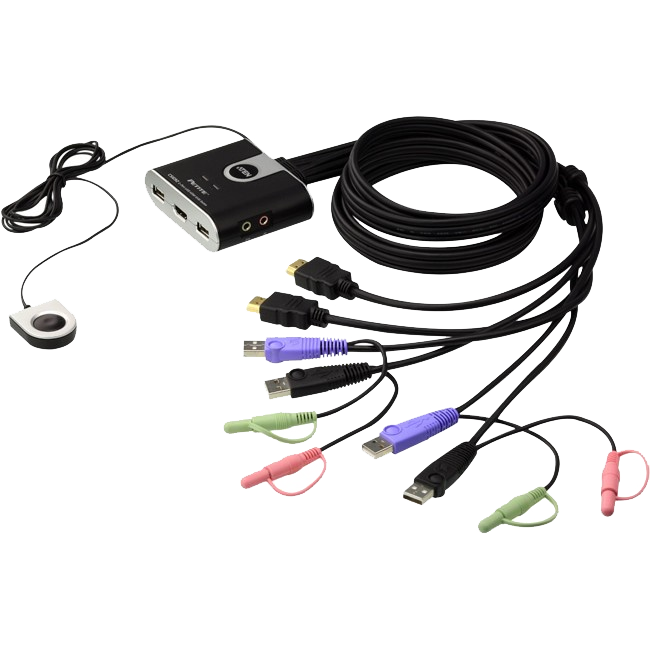Yes, a laptop on the kitchen bench might fulfill the basic requirements of “working” from home. My contention with that idea is that if you’re working from home, it shouldn’t just be utilitarian, it should be the office experience that you wish you had every day.
To that end, I’ve given you a list of products that I’d want in my home office to make the experience productive, useful and a bit of fun too. Whether your boss or partner will let you expense these, well, I’ll leave that negotiation up to you!
Cheers, Ben.
Monitors:
That 11-17” laptop screen doesn’t cut it for email, spreadsheets, site diagrams, and that giant Gantt chart. Do yourself and your optician a favour and grab at least one extra monitor. Your laptop may have HDMI, DVI-D (unlikely, those ports are HUGE), VGA (tell work you need a laptop upgrade if you have one of these), DisplayPort (either full size or mini), or even USB Type-C. We’ve got a range of adaptors for these, and check out the docks and hubs further down if you don’t have the right output on your laptop.
Cheap and simple – Dahua DHL22L200
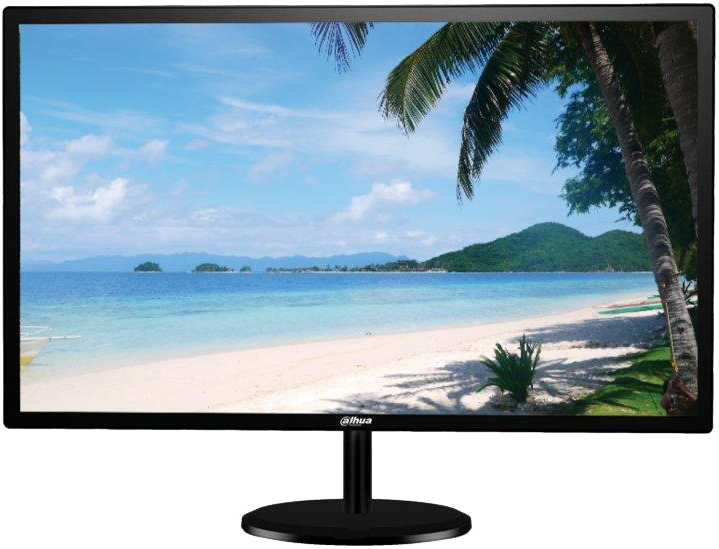
It’s not exciting, but with a 1080p resolution on a bright 21.5” panel, it’s a good choice at a great price.
Better and convenient – Philips 241B7QUPBEB/75
Huge range of inputs on this one, but the star is USB Type-C. Simply connect a USB Type-C cable (we have those too) from your laptop to this monitor, and you’ve got high-resolution video, data transfer to and from the hub in the monitor, as well as USB-C Power Delivery to charge or power up your laptop from the monitor. That’s a lot for one cable to do, and just imagine how neat your desk will be!
Peripherals:
A good mechanical keyboard and wired mouse – Philips SPK8413 and SPK9304

![]()
Nobody really likes that person in the office with the clicky mechanical keyboard, despite their protestations of “how much faster and more efficient” they are with one. Well, your home, your rules! And if it can have RGB lighting too, then all the better. I prefer wired keyboards and mice too, purely because running out of battery power in the middle of something really interrupts my workplace zen.
A good wireless keyboard and mouse – Philips SPT6324
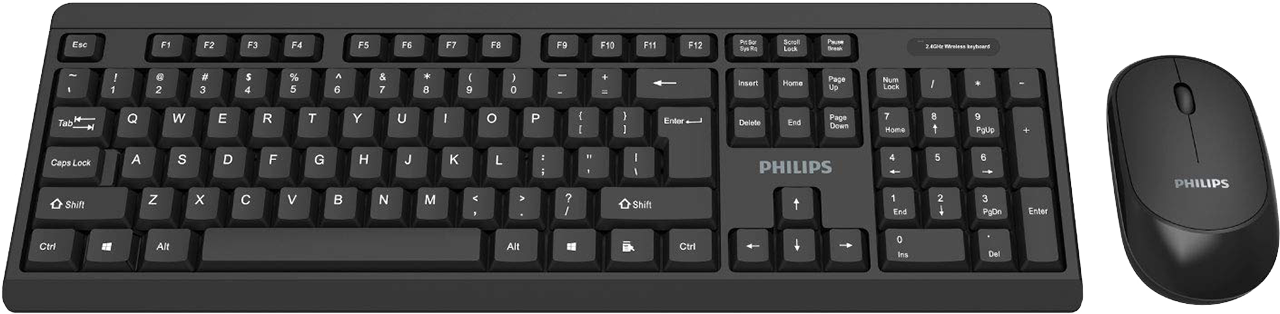
Sometimes wireless is just more convenient. Take your work onto the verandah and this keyboard+mouse set will sit nicely alongside that mug of tea/chai/Pimms.
Headsets:
OK, I tend to geek out just a little over audio, and I know how personal the choice of headphones and headset can be. Therefore, I’ve recommended quite a few different models here in various styles and budget levels. Oh, and I’ve started with a couple of ways of getting audio out of your computer, if you don’t have the right ports or if you want wireless audio via Bluetooth.
USB adaptor to 3.5mm for headphone and microphone – Pro2 PA2295
Why use a cheap USB headset if you’ve got good headphones and microphone already? This little adaptor/DAC means you can connect any hard-wired headphones and microphone into a computer. It also helps if you’ve got hum or buzzing from the headphone socket on your laptop (a lot of laptop manufacturers haven’t worked out how to ground a headphone socket properly).
Bluetooth transmitter – Avantree TC500PGRY

If you’ve already got a set of lovely Bluetooth wireless headphones or desktop audio system (or are checking out the ones I’ve suggested below), then you might want a great Bluetooth transmitter to work with your computer. Simply plug in any audio source to this transmitter, then wander off to the kitchen, laundry or bathroom while you’re on the conference call!
Hard-wired to PC – Wintal HP17 or EP17


For a simple set of headphones or earbuds, it’s hard to go past these two. We sampled a LOT of overseas products to put our Wintal brand onto before deciding on these ones for their quality of both sound & build. They’ve got microphones in-line on the cable, so they’ll work as a headset for your conference calls too.
Bluetooth wireless – Doss T33 series earbuds & Cloud Fox H7 headphones
Take the T33 series for a run in the morning, jump straight into those calls, and listen to music all the rest of the time. The case has a built-in battery, so you’re getting up to 30hrs of playback time. The H7 are noise-cancelling, so they’ll help drown out the sound of your kids screaming in the next room (with joy, pain, at the Universal Expansion problem, who knows?). They’re also comfortable and foldable for that business flight after we’re through all of this.
Premium Bluetooth wireless – Bowers & Wilkins PI3 & PI4 (neckband+bud style) or PX5 & PX7 (on-ear and over-ear)
OK, I’m a real sucker for great headphones. There’s nothing on the market that does what the PX7 can do – true B&W sound quality, adaptive noise cancelling, 30hrs of battery life (with a 15min charge giving you another 5hrs of life!) and they look so damned good too. The PX5 do a lot of the same things, but with a slightly smaller and on-ear style. If you prefer earbuds, the PI3 (no noise cancelling) and PI4 (adaptive noise cancelling) are my picks. Oh, and since these all have microphones (good ones, too), then they’re technically “headsets” and can be classed as “essential office supplies”. Maybe.
Uninterruptable Power Supply (UPS):
Your desktop or mini-PC or the modem/router won’t have a battery backup, so please check out an uninterruptable power supply (UPS). Essentially these are boxes that have batteries inside to keep your work going when the power goes out or when you kick out the power board (and yes, we sell power boards too). The basic specs to understand are power capacity (usually in Watts or VA – make sure you’re not plugging a 1000W device into a 750W UPS), waveform (true sine-waves are nicer to your electronics and cost more), and line-interactive or online (true online is used for things that absolutely must not drop power for even a fraction of a second – think servers and medical equipment).
Entry-level – Upsonic ORION750

For a simple domestic office, this is probably enough. You’ve got three battery-backed up power sockets, and with about 150W of load, you’ll get about 10-12 minutes of battery backup.
Better – Upsonic ESART10

True sine-wave output will keep your equipment in good shape for longer, and you’ll get closer to 30-40 minutes for that 150W load.
Video conferencing and chat:
Most laptops come with a webcam built-in, so you may not need an external one for simple web conferencing or that Zoom meeting. However, buying an external one can give you the benefits of higher resolutions (remember to shave and wash the sleep out of your eyes before using a 4K camera) and improved audio quality. You’re also not stuck with the single, front-on, lower-than-eye-level-to-catch-maximum-chins angle of the built-in camera. Having an external camera ensures the person watching you gets the full benefits of your best side.
The logical choice – Logitech C922

Honestly, it’s difficult to get stock of any webcam at the moment, but this is pretty much the default choice. 1080p/30fps or 720p/60fps gives you smooth and detailed video. It’s not a super-wide angle, so you don’t have to tidy up the background too much. The big benefit here is that you get two omni-directional microphones wired in stereo for better, more natural-sounding speech.
External microphone – Shure MV5B

Even if your built-in camera is fine, I guarantee you’ll notice the difference when you use an external microphone like this one. Shure is a legendary microphone brand, and I’ve sold and personally used a lot of their gear over the years (here’s our current range). This is one of their cheaper offerings, but they’ve taken some of their professional microphone design capabilities, applied them to a USB microphone and added a touch of retro style. Very cool.
Network/Wifi:
Until you’ve tried to run a video conference call at the same time your partner’s watching a training video, and the kids are simultaneously playing online games, voice chatting and running YouTube from their phones, you won’t have realised how bad your home network and WiFi is. The range of possible solutions is long, so I’ve tried to pick a few scenarios you might have.
You want an upgrade from the all-in-one modem+router+WiFi that came from your provider – Unifi UDM
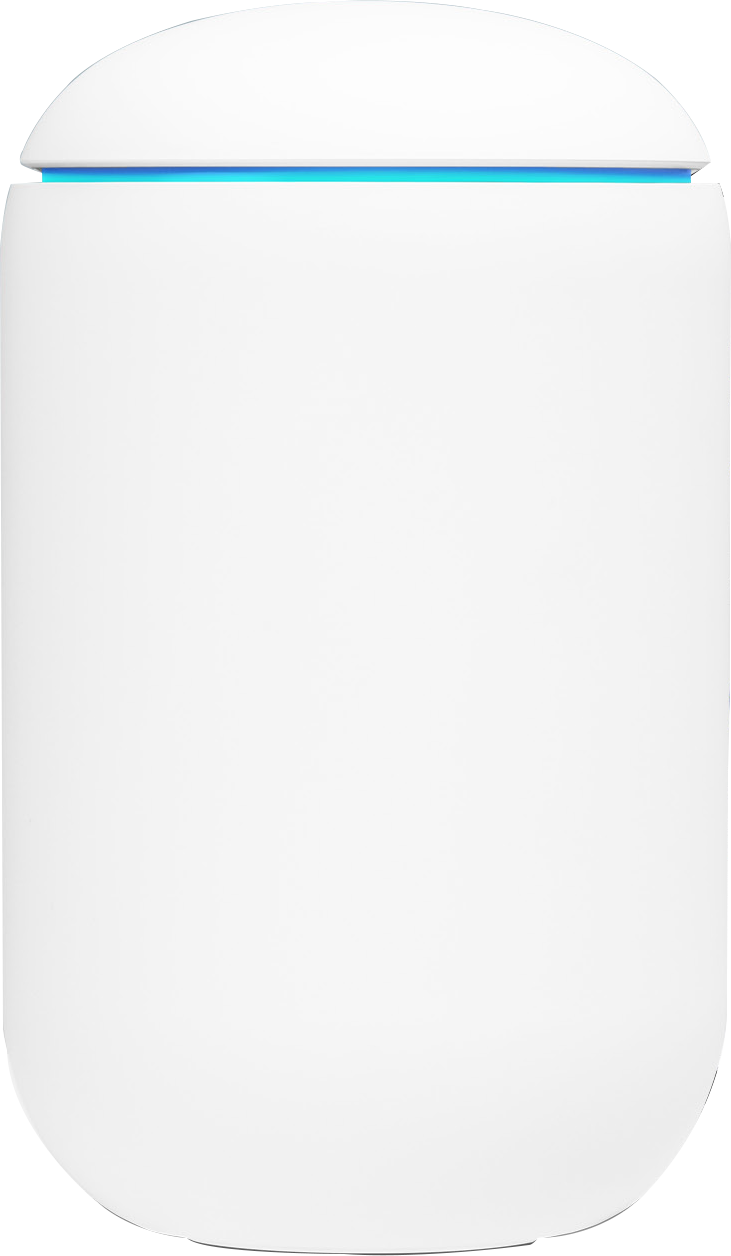
This is the thing you plug into your NBN or ADSL modem that fixes most of your issues. It’s a fully-feature security router, 4-port Gigabit switch, cloud-key controller, VPN server and a powerful AC2100 WiFi access point all in one friendly, tiny, white can. Plus, if you need more coverage later, you can add any of the UAP devices (that we also sell) and control it all from the Unifi Network app.
Wireless sucks – Unifi UAP range
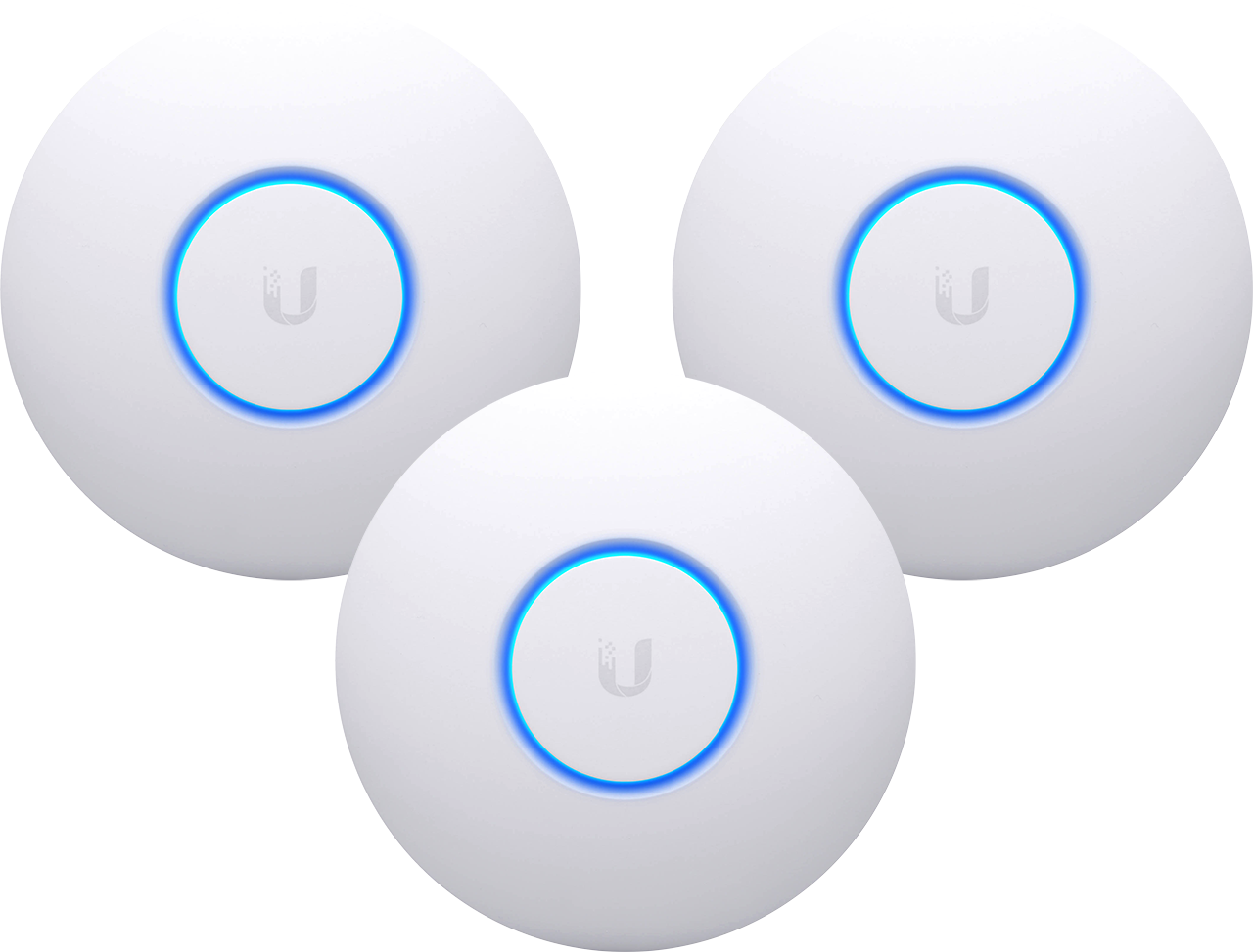
Your all-in-one modem thing is doing its best, but the WiFi sucks. Mostly, that’s because you can’t put the modem where it would best cover the house. So, grab an external wireless access point and put it exactly where you need it to go. The Unifi range is a favourite of mine and in a small job (1-3 access points), you can use their smartphone app to do the software setup without needing laptops or complicated controller interfaces. We hosted an info session on their products not that long ago, and you can see that on our YouTube channel here.
Easy home Wifi coverage with family-friendly features – TP-Link’s DECOM5-3PK or DECOX60-3PK


Mesh WiFi is the solution for bigger or multi-level homes. Pop these devices in three locations (or more) around your home, launch the Deco app, and your biggest issue is what you’ll name your WiFi (“WiFiRitchie”, “WiFisCantJump”, or “TellYourWiFiSaidHello”?). Integrated scheduling will stop the kids’ iPads connecting at 9pm, network anti-virus, and filtering will keep them safe and relatively happy (except after 9pm).
Ultimate WiFi – Unifi USG + UC-CK + US-8-60W + as many UAP-NANOHD as you want
![]()


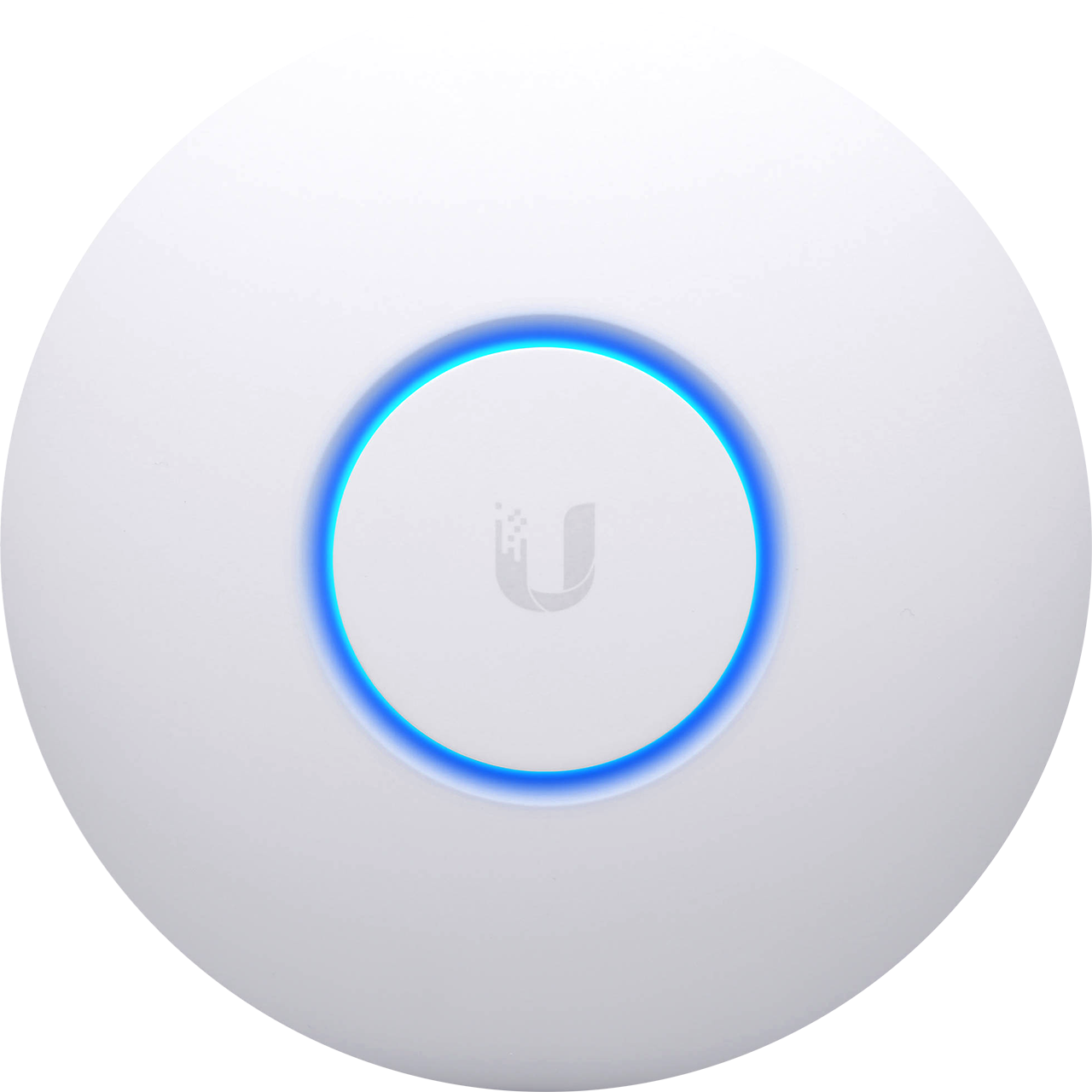
Yeah, this is kind of ridiculous, but if you put this lot in, you’re going to have one heck of a home network and WiFi solution. Recommended only for healthy NBN speeds, huge homes, and when your fifty guests need to all access the internet.
Mobile Booster:
Again, it’s only when stretched that you realise how bad your mobile phone data is. In theory, more people in home offices spreads the network load out better than having 100,000 people in the CBD. In practice, that doesn’t change the fact that your office is in the basement on the opposite side of your home from the local mobile phone tower. Of course, if you want the plausible “Oh, my phone reception was so bad that I must have missed your call” defence, then skip these and move onto the speakers below.
Your options – Cel-Fi range



Cel-Fi are the only brand approved by all the Australian telcos to improve and boost their mobile networks. This is because you’re not trying to boost something like your TV signals with a masthead amp. When you’re trying to amplify mobile signals, you’re actually interacting with the local tower(s), and playing in airspace that the telcos have spent a LOT of money buying. Use a non-approved product, and you can cause problems for others while racking up some hefty fines. The range is pretty extensive and can be customised to fit your requirements, so have a chat with us sometime.
Desktop sound:
Your laptop speakers suck. They just do. I don’t care how much Harmon Kardon and Asus spent developing awesome laptop sound – there’s only so much you can do with limited real estate for the actual drivers! If you hate headphones but want clarity of sound for that training video, or to hear your colleagues more clearly, then adding some proper desktop audio is a must.
“Professional” Bluetooth speaker – Doss SOUNDBOX XL

It might be stretching things to call a black, Bluetooth wireless speaker a “professional” device, but hear me out! Rather than a colourful beach-friendly wireless speaker, this one sits alongside your laptop or monitor and just produces great sound. The battery can last a full day (10hrs at 50% volume), and if you’re transcribing speech to text (clutching slightly at straws here), it’ll sound clear, natural and non-fatiguing. Plus, this one is at a great price, so if your boss says “no way”, at least you won’t be too badly out of pocket.
Budget 2ch Bluetooth desktop speakers with a bit of style – Edifier R1280DB

Listening to music has been proven to help workers be more productive, increase morale and keep people happy (seriously, it has!). Listening to music via laptop speakers or $15 plastic computer speakers has been proven (by me) to decrease morale, increase levels of unhappiness and incidences of speakers getting thrown through windows. Edifier have a great range of desktop speakers (here, for example), but I think this set is at a great price point for quality without your Expenses Department asking too many questions.
Style & substance & MusicCast – Yamaha MCRN670SBG

OK, look, I’ll admit that this one might be hard to get approval to buy on the company credit card. But in your home, even in your home office, why shouldn’t you splurge a little for something that looks as good as it sounds? Yamaha knows good sound, and with the MusicCast capability in this system, you can keep your music following you on the walk to the kitchen for lunch on your other MusicCast speakers.
Convenience:
These are products that enhance your working experience by making it easier or purely improves what you have. There are far too many to list here, but I’d suggest checking out the ranges from ATEN, mbeat and Flujo on our website for a few more options.
USB Type-A to Gigabit LAN adaptor – Pro2 UPRS3

Sometimes all you have on your laptop is USB (I’m looking at you, Surface Pro), and WiFi just doesn’t cut it.
USB Type-C to HDMI/USB-A/USB-C(PD)/Gigabit/SD-card reader – mbeat UCD01

This covers just about all the common connections you might be missing on that MacBook or ultra-thin laptop.
Keyboard/Video/Mouse (KVM) switches
If you’ve got two computers, maybe one laptop plus your home PC, but don’t want to run two sets of monitors, keyboards, mice, speakers and microphones, what do you do? Pick up a KVM switch, of course. There are heaps of configurations, depending on exactly what you want to do, and we’ve got a few here.
Cabled version – HDMI+2xUSB+audio – two computers to one set of peripherals – ATEN CS692
Desktop version – HDMI+2xUSB+audio – two computers to one set of peripherals – ATEN CS1792






/cdn.vox-cdn.com/uploads/chorus_asset/file/19215511/pi4.png)