If you are a Radio Parts Account holder with a 30 day account, you can now pay your account online.
Simply
- visit http://www.radioparts.com.au/pay or
- choose Pay Your Account from the top menu under Your Account
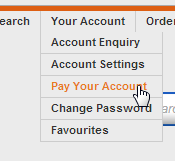
Please note: If you aren’t already logged in, the system will ask you to enter your Radio Parts login details.
This will take you to the Online Account Payment section where you can choose to pay your account based on
- Current outstanding amount
- 30/60/90 day term or
- per individual invoice
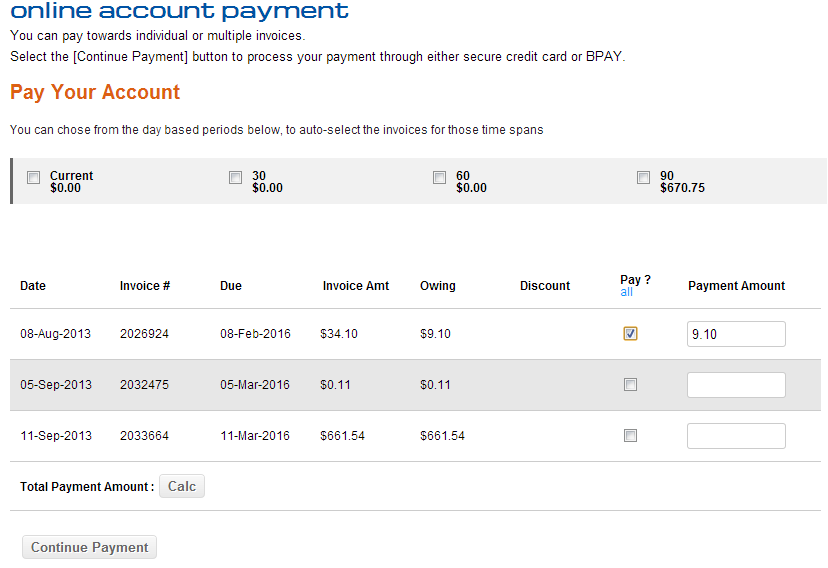
When paying off an invoice, you can pay off the entire amount owing or pay any amount towards a particular invoice.
Once you have determined what and how much you’d like to pay, simply press the Continue Payment button.
Payment options available for account payments are:
- Credit Card Payment
- BPAY