If you have a list of products that you would like to add to your cart at once, we have an Order Import functionality that might be of help.
With the Order Import feature, you can simply copy and paste your products and have all the items added to your cart.
From the top menu, choose Order Import CSV under Orders.
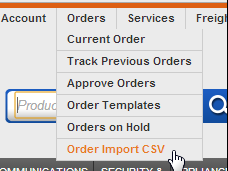
The import format is the following:
- XXXXXXXX,Y
where XXXXXXXX is the 8-digit product code and Y is the desired quantity
You can simply create an excel file in the above format, save it as a CSV file and simply drag the file onto the grey import box.
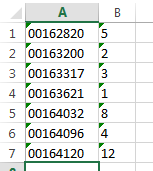
An excel file showing the product code and quantity columns
Alternatively, you can just simply paste the information straight into the text field.
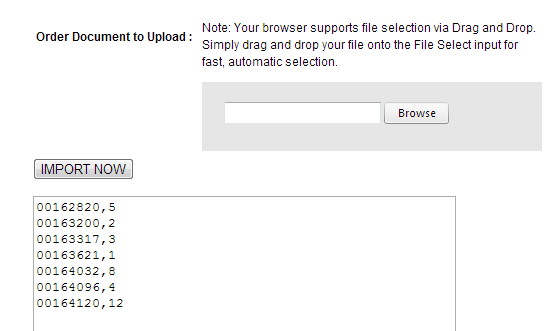
Once you are happy with your selection, simply press the IMPORT NOW button and all the items will be automatically added to your cart with their correct order quantities.
Watch a short video of how to import a CSV file:
[youtube_sc url=”http://www.youtube.com/watch?v=GI1X3A04Uho” hd=”1″]