wintal ::> information ::> guides ::> setting up your set top box
Setting Up Your Set Top Box
This set up guide is prepared for a TV set located in Victoria using RCA connections. The general principles apply to other locations and methods of connection (eg. using a SCART connection in NSW), please make selections appropriate to your own conditions.
Pre set-up instructions:
a. Make sure you have a working connection between the Set Tob Box and your TV. Follow the guide to connect your STB to your Tv if you have not connected your unit yet.
b. Make sure you have placed the batteries for your remote control as per instructions before attempting to operate it
c. Turn on the STB and the TV
d. Go into your TVs AV channel (AV1, AV2 etc.) till you come across the STB channel
You should come across the screen below following the Wintal logo:
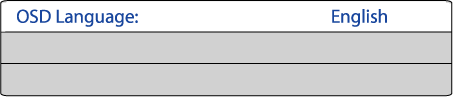
Press on your remote to confirm your language selection

Select in the list of countries and press to confirm

Locate the state you reside and press to confirm.
(If you are living in ACT or are within the range of Como then you will have to choose )

Press while is highlighted.

You should get a screen similar to the image above.
The unit will scan for channels for aproximately 2-3 minutes depending on the signal strength.
Do not remove connections or turn off the unit while it is scanning.
Once complete, the STB will automatically switch to the first channel.
From here on you can browse the channels via the / buttons on your remote.
Note: There is a likely chance that your STB will start up with Channel 7's High Definition broadcast. If your TV set is not HD capable, then the picture will appear to be frozen and breaking. This is not an error with the reception or the STB, just incompatible modes with the broadcast and your TV. Switching to the Standard digital broadcast is all you'll have to do.
Related topics:
Connecting your Set Top Box to your TV
Changing the Screen Type (if picture appears boxed in / squashed)